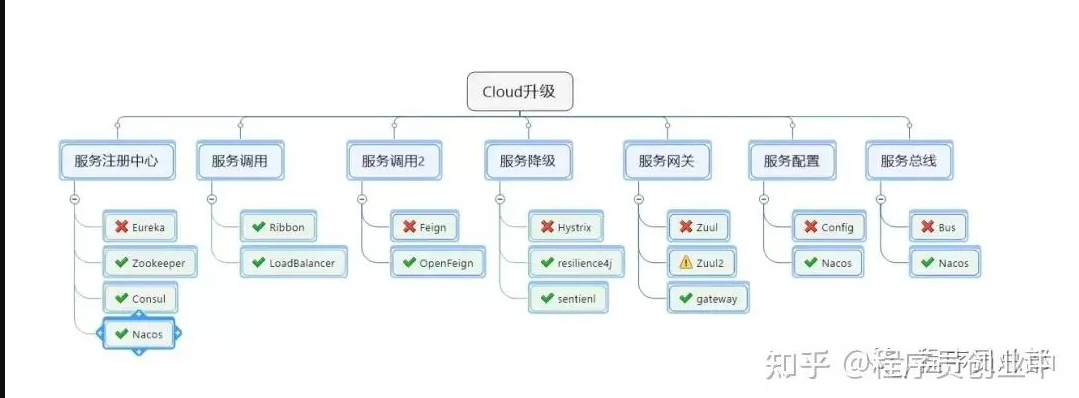java mybatis 数据库连接操作
<configuration>
<!--1.配置环境 ,默认的环境id为mysql-->
<environments default="development">
<!--1.2.配置id为mysql的数据库环境 -->
<environment id="development">
<!-- 使用JDBC的事务管理 -->
<transactionManager type="JDBC" />
<!--数据库连接池 -->
<dataSource type="POOLED"> <!--使用缓存 -->
<property name="driver" value="com.microsoft.sqlserver.jdbc.SQLServerDriver" />
<property name="url"
value="jdbc:sqlserver://localhost:1433;Database=xunwu" />
<property name="username" value="sa" />
<property name="password" value="123456" />
</dataSource>
</environment>
</environments>
<!--2.配置Mapper的位置 -->
<mappers>
<mapper resource="cn/dzu/mapper/StudentMapper.xml" />
</mappers>
</configuration>
<?xml version="1.0" encoding="UTF-8"?>
<!DOCTYPE mapper PUBLIC "-//mybatis.org//DTD Mapper 3.0//EN"
"http://mybatis.org/dtd/mybatis-3-mapper.dtd">
<!-- namespace表示命名空间 -->
<mapper namespace="cn.dzu.mapper.StudentMapper">
<!--根据客户编号获取客户信息 -->
<select id="findStudentById" parameterType="Integer"
resultType="cn.dzu.entity.xunwu">
select * from xunwu where id = #{id}
</select>
<select id="findAll" resultType="cn.dzu.entity.xunwu">
select * from xunwu
</select>
<insert id="add" parameterType="cn.dzu.entity.xunwu" >
insert into xunwu values(#{id},#{pass},#{sname},#{date},#{adress},#{goods})
</insert>
<update id="update" parameterType="cn.dzu.entity.xunwu" >
update xunwu set pass=#{pass},sname#{sname},date=#{date},adress=#{adress},goods=#{goods} where id=#{id}
</update>
<delete id="del" parameterType="Integer">
delete xunwu student where id=#{id}
</delete>
</mapper>
扫描二维码推送至手机访问。
版权声明:本文由一段神奇的代码发布,如需转载请注明出处。


 微信扫一扫,打赏作者吧~
微信扫一扫,打赏作者吧~